To automatically start /stop acquisition by means of an external TTL signal follow the following instructions.
First, connect an appropriate TTL control signal to the P1.6 (pin #21) of the extension header of the Scanbox board. The view below shows a top view of the Scanbox control board. The pin in question is located on the back row of connectors when viewing the board from the front. As a ground pin, you can use pin #3. To make it easier to make the appropriate connections it helps to get the this cable and route it outside the box.

Start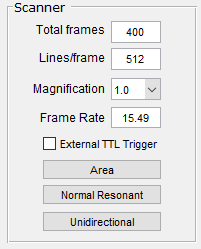 the Scanbox software and operate as usual by focusing and selecting the area you want to record. When ready to switch to external trigger control, simply click the “External TTL Trigger” checkbox, which is located in the middle of the Scanner control panel.
the Scanbox software and operate as usual by focusing and selecting the area you want to record. When ready to switch to external trigger control, simply click the “External TTL Trigger” checkbox, which is located in the middle of the Scanner control panel.
After enabling the TTL trigger, the manual Focus/Grab buttons will be grayed out and blocked from usage. If you want to go back to manual control simply deselect the TTL Trigger checkbox.
The rising edge of the TTL control signal is used to start/stop the microscope. Minimum pulse width is 1 ms.
While controlling the microscope using an external TTL signal it is useful to run it in continuous resonant mode (so you avoid waiting for the resonant mirror to warm up) , and set the “autoinc” configuration variable to “true”, so file numbers increment automatically after the completion of each session.
To use this feature you have to update to the latest version of the firmware/software.
Update [6/23/17]:
If you are willing to give use of TTL1 as an event line, a new trig_sel configuration variable allows you to use it instead of the signal from the header to start and stop the acquisition. You will have to upgrade to the latest version of the software. Follow the instructions here. You can skip the steps asking you to update knobby, the motor box, and run vc_redist.x64.exe. After the update, simple set the trig_sel configuration variable to true if you want to trigger with TTL1 (or false if you want to trigger using the header signal).