It is desirable to have an additional safety mechanism to prevent the scope from accidentally moving beyond a certain limit, such as imposing a lower limit on the z-axis beyond which the objective might hit an object. The firmware on the motor box can be set up so an external signal coming from a limit…
Read MoreAll articles filed in D: Motion Control and Knobby
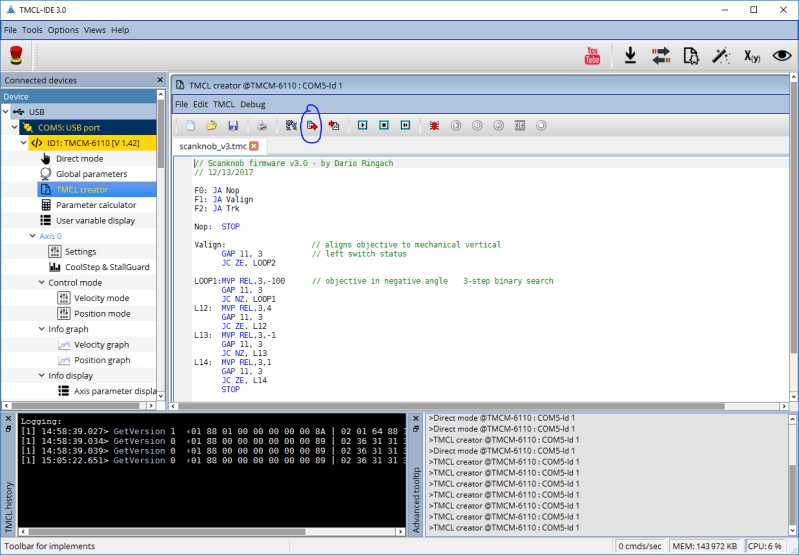
Motor box update
We are asking all Scanbox users to update to the latest version of Scanbox which incorporates important updates to the motor box code, including: Update of the Trinamic firmware Update of the motor box application code Update of the motor box interface code in Scanbox Please proceed as follows: If you don’t have the Trinamic…
Read MoreTiling with Knobby
Knobby scheduler allows the user to move the microscope by specifying a list of relative changes in position at given frame numbers. One quick way to fill up the table is provided by a set of text fields in the knobby panel. This allows one to perform (x,y,z) tiling with a given range and step…
Read MoreSpatial Calibration for Multiple Objectives
Multiple users of the scope may be running projects that require different types of objectives. How to keep a spatial calibration for each and switch between them when necessary? Scanbox now includes an “objective” configuration variable — a cell array of strings each with the name of a different objective. Right now I have: Now,…
Read MoreClick-and-Center with Knobby Mouse Control
If you have been making use of Knobby’s spatial calibration button, you can now move on to interacting with Knobby remotely. The new Knobby scheduler panel looks a bit expanded. The speed (coarse/fine/super-fine), the mode (normal/rotate), and zero (XYZ/XYZA) buttons should be self explanatory. They do exactly the same as if you were to be…
Read MoreSpatial Calibration and return to origin
We added two new features to the knobby scheduler panel, as shown below by the arrows. One (left arrow) allows knobby to perform an automatic spatial calibration of the system, measuring the (x,y) size of pixels at all magnifications. To perform this calculation do the following: Focus on some pollen grains. Make sure one of the…
Read MoreKnobby scheduler
A new Scanbox panel allows users to define arbitrary changes in (x,y,z) position over time (frames) which are then executed by Knobby (version 2 only) while imaging. Each entry define changes in x, y and z (in micrometers) relative to the present position and the frame number at which they will take place. The “mem”…
Read MoreKnobby 2.0
Have you ever had trouble hitting the menu items in Knobby? Do you have big, fat fingers like Josh or Dario? Then Knobby 2.0 is for you! Featuring a 5″ diagonal touch screen with real buttons and added functionality! Coming to you soon… Stay tuned!
Read MoreVirtual Knobby
Happy new year! We have plenty of exciting Scanbox developments happening this year, so stay tuned to the blog. You don’t want to miss anything! We recently introduced a wireless version of knobby that runs on Android tablets. The same software is now available to run on Windows, side-by-side your Scanbox application. The controls and behavior…
Read MoreDisabling Knobby’s automatic reset
[Note: please do not use this feature yet — there are some bugs that need to be worked out. I will keep you posted.] Up to now starting a new Scanbox session from Matlab causes knobby will auto-reset, bringing all the position counters back to zero and clearing all its position memories. This is done because…
Read More